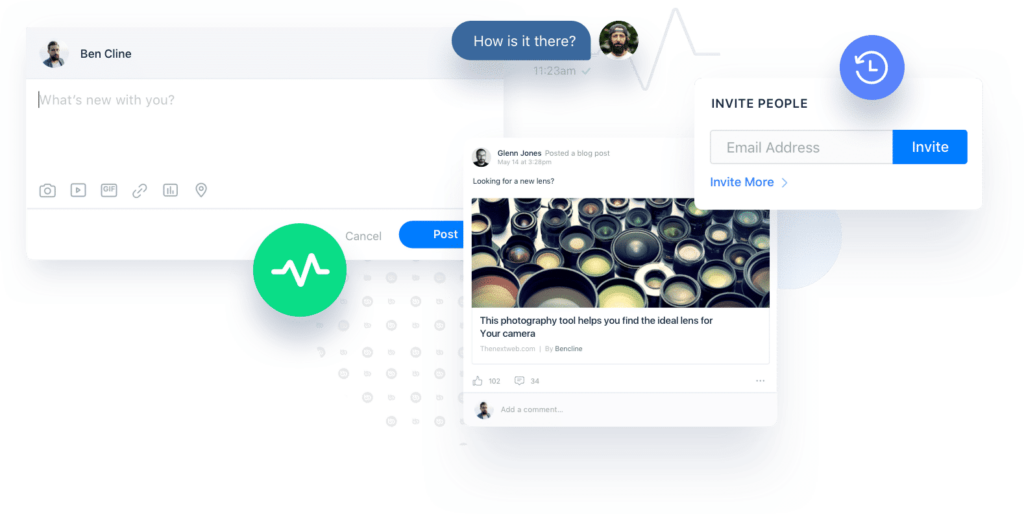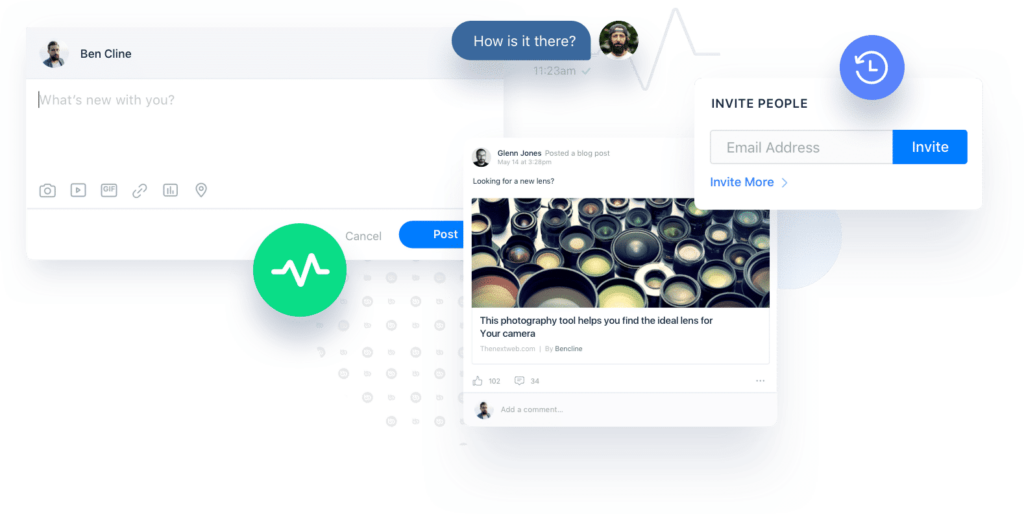Welcome to
The California/Nevada Exchange Club Portal
The California/Nevada Exchange Club Portal provides a Community-based platform that is important to us as it enables our members to connect to each other by increasing engagement, retention, and gathering of valuable feedback for our clubs.
Everything in a community website revolves around its members.

Member Experience
Having a community-friendly platform that’s easy to access, engaging, and simple to use is crucial for creating a great experience for our members.
Members can use the platform anywhere, at any time, on any device.
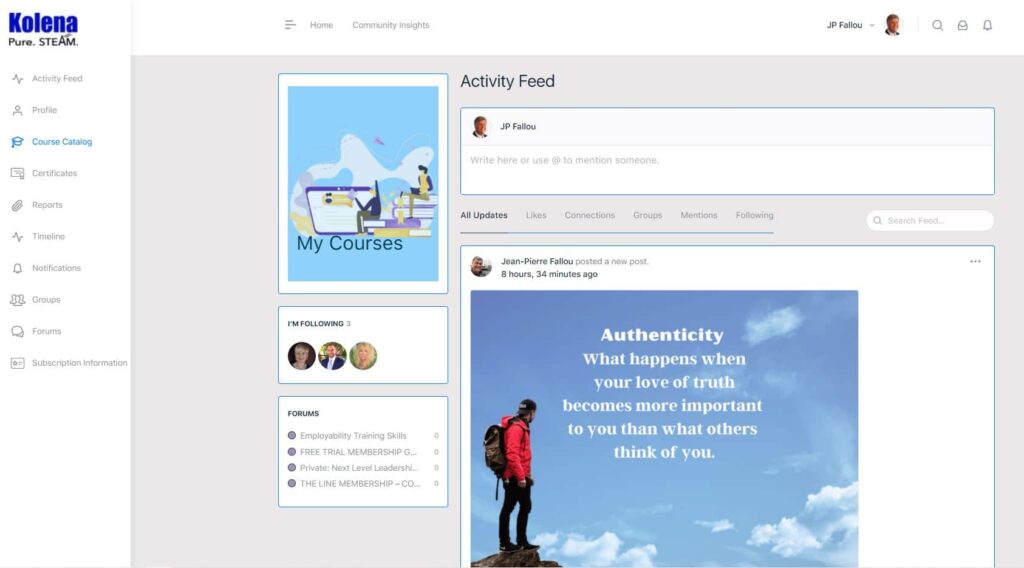
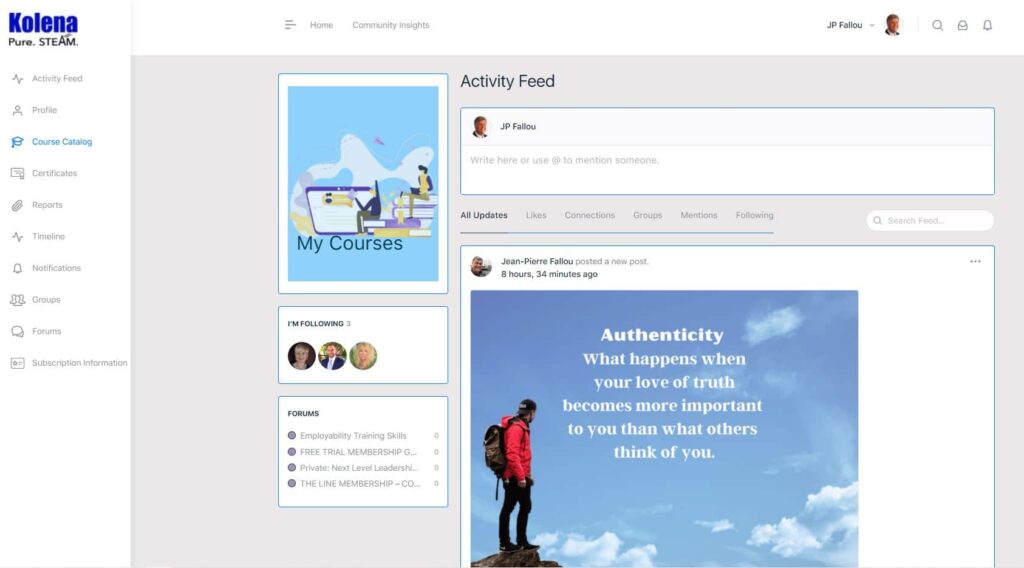
The interface is extremely easy to use for members, yet powerful enough to afford our instructors all the tools needed to create fantastic learning experiences.
The member dashboard provides the member with easy access to all their courses, achievements, and forums. Everything they need in one place.
Members see only what is relevant to them in the menus. This minimizes the options and therefore also the confusion.
Community Engagement
Our members connect to each other by increasing engagement and retention, and gather valuable feedback. We allow members to learn from each other, increasing the NEC brand value, and reduce our workload.
Member Profiles
Everything in a community portal revolves around its members. We have a community with fully editable profile fields that allow members to share details about themselves if they want to.
Every district community is unique. We have created a profile type that allows you to see what district a member belongs.
Depending on the type of user, we gather and display different information on you profile that allow members to share details about themselves in a secure environment.
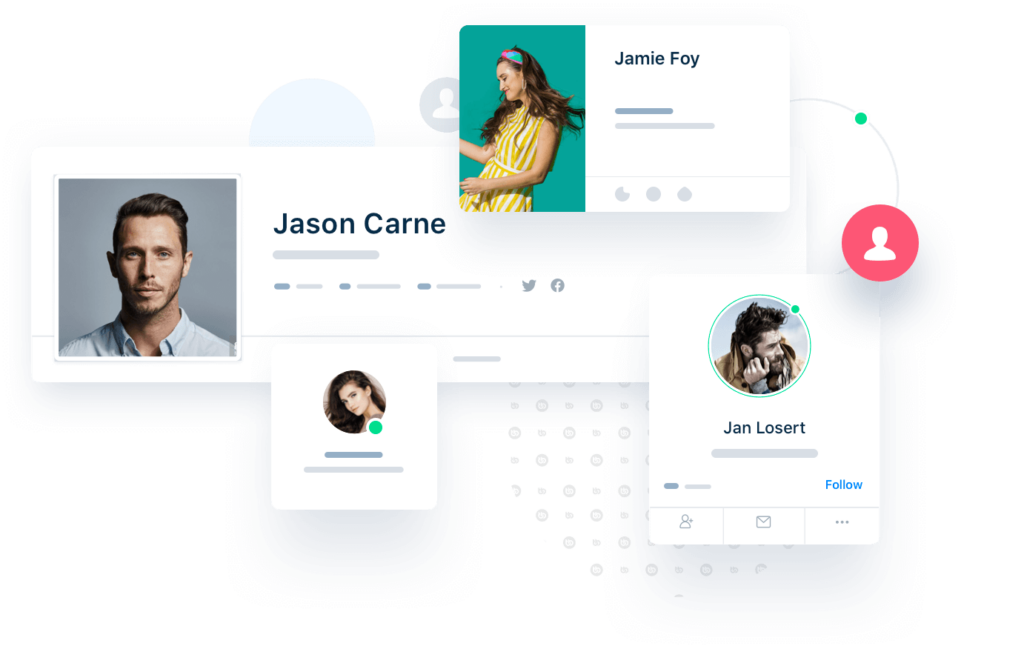
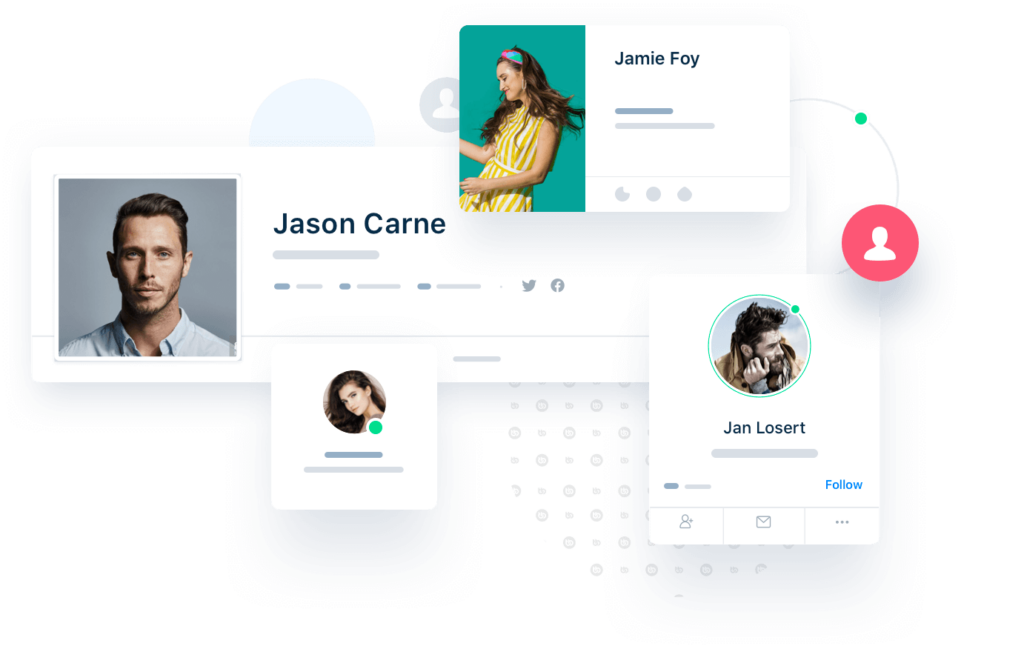
Social Groups
The Portal allows members to organize themselves into private hidden social areas with separate activity feeds and member listing.
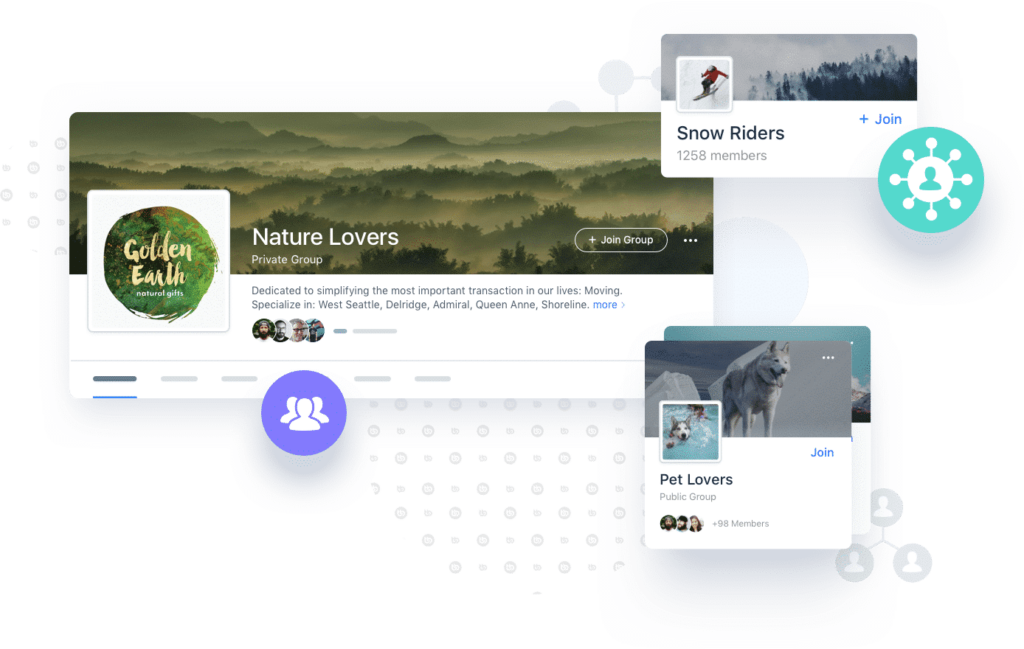
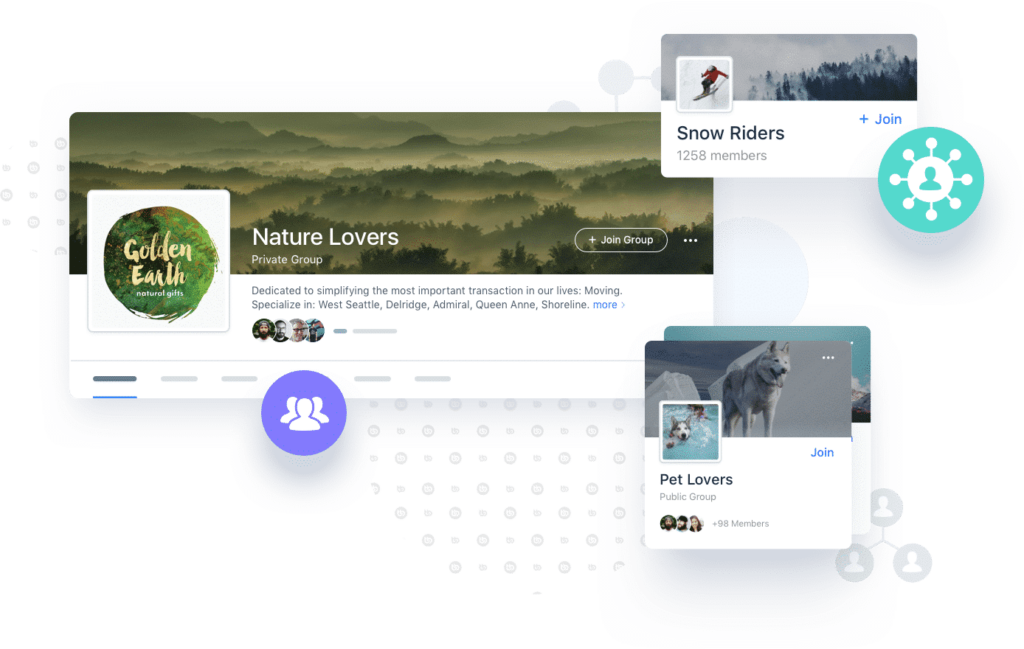
Every community is unique. Create private district and club groups and set different rules and settings depending on the group type.
Allow all group members, organizers, and/or moderators to invite other users to the group.
Allow all group members, organizers, and/or moderators to post photos, gyphys, emojis, and share ideas into the group activity feed.
Forum Discussions
Create discussion forums to allow members to communicate in a structured, bulletin-board style fashion.
Each group can create its own discussion forum. Several groups can optionally be attached to the same discussion forum.
Allows users to embed photos, gyphys, emojis along in their forum posts and replies.


Member Connections
Allow members to make connections with one another and focus on those they care about most.
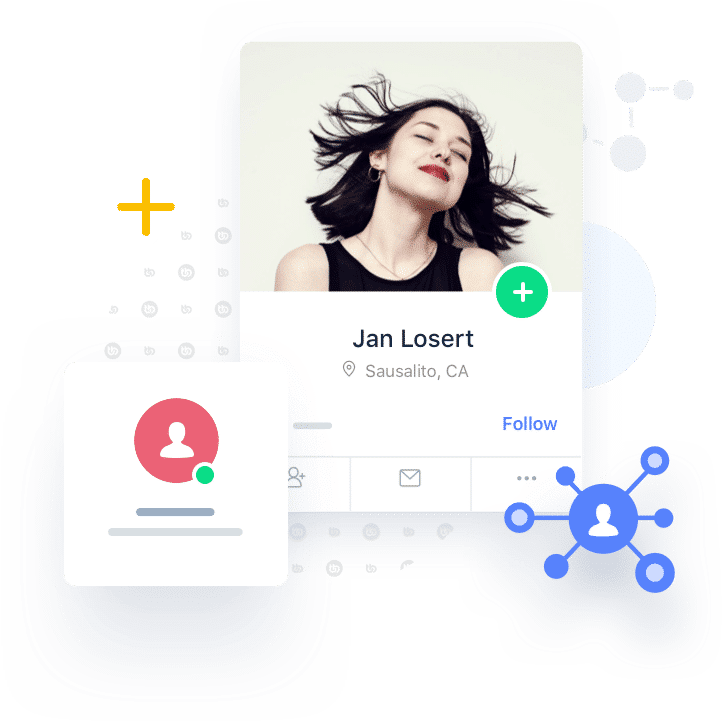
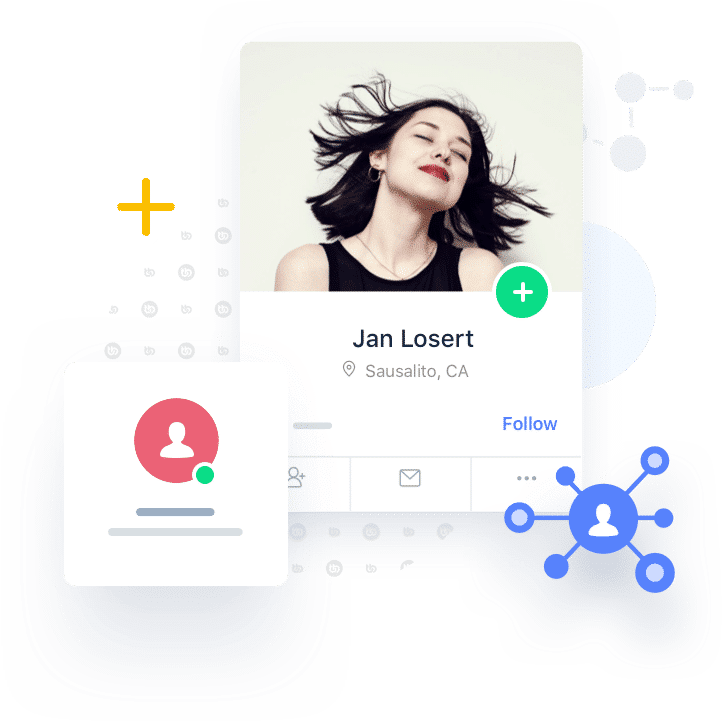
Create a sense of community in this virtual era with social group meetings in Zoom. Each social group can have its own Zoom account connected to it to avoid meeting conflicts. The integration respects the group privacy settings so your meeting recording content stays within the members of a social group.
Allow members to send private message. Messages can be sent to one member or a group of members.
Send out a message with photos, GIFs, and emojis to all members of a social group to collaborate on a single task together. Get your teams to collaborate effectively, facilitate collaborative processes between team members and across departments, with group messaging.
Have a message to request feedback from all members of a group but want to keep discussions private? The group messaging feature lets you create a private 1-on-1 message to all the members of a social group in a single click. Get more things done quickly!
Actvity Feeds
Global, personal, and group activity feeds with threaded commenting, direct posting, @mentions, and email notification support.
Turn your groups into a two-way “Wall” for a more interactive experience. Let your members write on each other’s Walls and “Like” each other’s posts.
Let your users upload photos and organize them into albums, from any device.
Users can @mention other registered users on the site. The mentioned user will receive a notification of the post.
Edit and create email notifications. It’s as simple as editing/creating posts and pages.